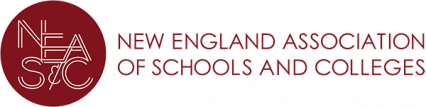Accreditation Process - Public Schools
Accreditation Process - Public Schools
The accreditation process for public K-12 schools, districts, centers, and programs - A Vision for Learning - is an important exercise for assessing the systems in place for ongoing self-reflection and the ability to be an effective learning organization. The process is a comprehensive, multi-dimensional, supportive partnership between NEASC and member institutions as they work together throughout an ongoing 10-year cycle. The accreditation framework serves as a guide for schools as they engage in analysis, self-reflection, and planning to meet their own goals for student learning based on alignment with the research-based Standards for Accreditation.
Once initial accreditation is achieved, schools must demonstrate ongoing, reflective progress in support of teaching and learning, school improvement, and continued alignment with the NEASC Standards in order to maintain their NEASC Accreditation/Membership.
Schools interested in NEASC Accreditation begin by applying for candidacy. Schools which demonstrate that the basic structures, policies, and systems are in place to support a quality learning environment are accepted as Candidates and can then begin the accreditation process.
The key components of the process are:
- a Self-Reflection completed by the school
- a Collaborative Conference held with a small team of peer educators
- the development and implementation of a school growth plan
- a reflective summary report completed by the school
- a personalized Decennial Accreditation visit
The reflection, planning, and implementation phases of Accreditation are cyclical and do not end with the Decennial Accreditation Visit. Schools should be actively monitoring evidence, assessing progress, identifying changing priorities or school needs, and adjusting their school plans as necessary for continuous growth and improvement. This process of self-reflection provides for continuous reassessment in light of both changing school and community needs and advances in pedagogy and school administration/organization.
One of the requirements of membership in the New England Association of Schools and Colleges is the completion and submission of your school’s Annual Information Report (AIR) by the principal/school head. Instructions to complete this online report are emailed to all Heads of Schools each year in the fall.
Updating the AIR ensures that we have the most current information about your school, can correspond with your school effectively, and let you know about all the exciting things happening at NEASC!
If you need assistance, please contact us at cpss-air@neasc.org and a member of our Commission staff will assist you.